Client business
needs to generate and send the statements with outstanding balance to their
customers. Oracle eBS provides the functionality to generate the statement from
‘Receivables’ application:
Receivables >
Print Documents > Statements
However, the
output generated by the program (AR Customer Balance Statement Letter) needs to
be formatted as per the business standard layout and additionally the output
needs to be emailed to the customers based on the registered contacts.
Following
section describes the seeded process and the constraints around the extension
to cater the requirements.
Once the
application user enters the statement data from the ‘Print Statement’ form and
‘Submit’ the program, it submits the ‘Statement Generation Program’ concurrent
request.
This is a
‘Spawn’ process and it populates the temp tables based on the data entered by
the user in the form.
Finally it
submits the ‘AR Customer Balance Statement Letter’. This is a java concurrent
program which executes the query in the temp table and generates the PDF output
as per Oracle defined template. The SQL query is attached as a XML data
template in its data definition in ‘XML Publisher Administrator’.
The data in
the temp table is purged once the process is completed.
The navigation to Submit Customer Statement Print Documents -> Statements
Select the Operating Unit and then Select Cycle and Statement Date and Click Submit. It actually Submits AR Customer Balance Statement Program
The program is submitted in all installed languages concurrently.
To fulfill the requirement, following customizations
are required:
1. Create a new
custom XML data template to include the new field ‘EMAIL_ID’ for the customer
contact.
2. Create a
bursting control file so that the output PDF is split based on the ‘EMAIL_ID’.
3. Upload the
custom XML data template and the bursting control file to the data definition
of the concurrent program ‘AR Customer Balance Statement Letter’ (identified by
the short name ‘ARCUSBALSL’).
4. Create a new
rich text template (RTF) based on the proposed layout and upload the document
to XML template related to the above data definition.
Thus the ‘AR
Customer Balance Statement Letter’ will be submitted by the seeded process but
it will execute the query in the custom data template and generate the output
as per the custom layout. The bursting program will split and send the email to
the intended recipients.
Oracle has
restricted to upload any custom data template or bursting control file against
the data definition ‘ARCUSBALSL’. Thus generic customization approach stated in
above section can not be done in this case.
A
parallel custom process (like ‘XXX AR Customer Balance Statement Letter’) can
not be designed because it can’t be executed alone. It has to be submitted by the
parent program ‘Statement Generation Program’, spawned from the ‘Print
Statement’ form to generate all the data required for the report.
Since there
was no alternative, the technical team has completed a PoC by altering seeded
Oracle process which violates the Oracle standard practice of implementation.
This section
highlights the steps to be done to implement the solution:
1. Create a
custom data definition (XX_ARCUSBALSL) and add new RTF layout.
2. Download the
XML data template ARXSGPO.xml and Save it as XX_ARXSGPO.xml.
-
Modify to add the new field ‘EMAIL_ID’ element
-
Add code in “beforeReport” trigger to update the
template name in the table FND_CONC_PP_ACTIONS for the current request id.
UPDATE
FND_CONC_PP_ACTIONS
SET argument1 = 'XXCUSTOM'
,argument2 = 'XX_ARCUSBALSL'
WHERE action_type = 6
AND concurrent_request_id = P_CONC_REQUEST_ID;
SET argument1 = 'XXCUSTOM'
,argument2 = 'XX_ARCUSBALSL'
WHERE action_type = 6
AND concurrent_request_id = P_CONC_REQUEST_ID;
By updating the FND_CONC_PP_ACTIONS table you ask Post Processor to pickup the custom Data Definitions and Templates
XXCUSTOM is the Custom Application Name
-
Add the code “AfterReport” trigger to execute the
bursting program.
3. Create a
bursting control file for sending email.
4. Attach the
‘XML data template’ and ‘Bursting Control File’ with the data definition XX_ARCUSBALSL.
5. Now ARCUSBALSL
(‘AR Customer Balance Statement Letter’) executes the java class oracle.apps.xdo.oa.cp.JCP4XDODataEngine
(executable name XDODTEXE) .
Create a new java class XXJCP4XDODataEngine to call the custom data
definition ‘XX_ARCUSBALSL’ instead of the seeded data template.
Create a new executable XX_XDODTEXE with the new java program and
attach it with the seeded concurrent program ‘ARCUSBALSL’.
6. Thus the
seeded ‘Statement Generation Program’ will invoke the ‘AR Customer Balance
Statement Letter’ and this will execute the query in the custom XML data
template to create desired PDF files which will be emailed by the bursting
program.
The approach
described above does not alter any process in ‘Statement Generation Program’.
It is only altering the mechanism of producing output; yet there are some
potential risks in this solution.
1. The
executable of the seeded concurrent program ‘ARCUSBALSL’ is changed to a custom
executable – so this can be reverted after the patch application.
2. New
functionality will not be available after patch application since ‘ARCUSBALSL’
will be executing a custom query. Although this is not much relevant since for
a custom report (which is a copy of seeded report with extended functionality)
is never upgraded with the patch application.
3. Oracle
Support may not be available for this program.
1. A script
will be provided which can be executed as a post patching activity. This script
will replace the seeded executable with the custom one.
2. If
ARXSGPO.xml is upgraded then XX_ARXSGPO.xml can be rebuild based on that.
This is however may not require at all.
3. In case of
any issue in live instance, it can be reproduced in any support instance by
replacing the executable of the concurrent program with the seeded one. Then it
can be observed if there is issue exists with the seeded process and
accordingly it can be reported to the Oracle Support.
Cheers.....


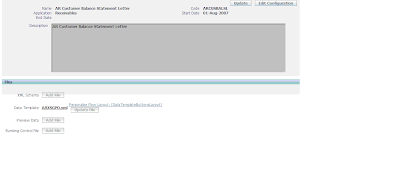
Additionally following steps to be performed if there is a requirement to send email by 'Bursting'.
ReplyDeleteSince the seeded bursting program will always pickup the bursting control file from the data definition (matching the conc short name and appl) - the program will not find and bursting file.
So a custom copy of the Bursting Program needs to be created by modifying the The java class oracle.apps.xdo.oa.cp.JCP4XDOBurstingEngine. This custom bursting program (instead of the seeded one) needs to be submitted from the 'AfterReport' trigger.
The modification to be done in the java class as below:
In getControlFile method replace the existing query to find the bursting control file with the following statement:
String str = "SELECT file_data FROM xdo_lobs where lob_type = 'BURSTING_FILE' AND application_short_name = 'XXCUS' AND lob_code = 'XX_ARCUSBALSL')";
This custom class will be placed in oracle.apps.xdo.oa.cp instead of the custom path since the class refers to some protected class or methods which are accessible from this path only.
Thanks Sujan for mentioning this..You are welcome for any additional posts..I will be happy to include you...
ReplyDeleteThis article has been super useful in understanding how Java Concurrent program works. thank you so much for posting
ReplyDeleteHow can we customize JCP4XDODataEngine class file.can you provide sample code.
ReplyDeleteIs anyone configured? how can we customize the JCP4XDODataEngine class.
ReplyDeleteAlternatively, work around Oracle's restriction on adding/updating data files to the seeded data definition by uploading the files you want to use to a dummy custom data definition and then updating XDO_LOBS so they are against the seeded data definition.
ReplyDeletedelete
from xdo_lobs
where lob_code = 'ARCUSBALSL'
and file_name = 'BurstAlready.xml'
;
update xdo_lobs
set application_short_name = 'AR'
,lob_code = 'ARCUSBALSL'
where file_name = 'BurstAlready.xml'
;
update xdo_lobs
set lob_type = 'DATA_TEMPLATE_BKP'
where file_name = 'ARXSGPO.xml'
;
update xdo_lobs
set application_short_name = 'AR'
,lob_code = 'ARCUSBALSL'
where file_name = 'XXCUSTXSGPO.xml'
;
commit;
This turns the greyed out 'Add file' button to a greyed out 'Update file' button when a file name appears. Made me laugh.
DeleteBursting file
DeletePlease find your electronically formatted Customer Balance Statement.
My apologies, XML doesn't paste well.
DeleteOr just use XDOLoader to add/update files for the seeded definition, giving you access to the full capabilities of XML Publisher.
ReplyDeletejava oracle.apps.xdo.oa.util.XDOLoader UPLOAD -DB_USERNAME apps -DB_PASSWORD `cat /u01/app/applmgr/.parameter2` -JDBC_CONNECTION ${LOWER_PATCH_SITE}exa01-scan:1521/EBS${UPPER_ENV} -LOB_TYPE DATA_TEMPLATE -APPS_SHORT_NAME AR -LOB_CODE ARCUSBALSL -LANGUAGE en -TERRITORY US -XDO_FILE_TYPE XML-DATA-TEMPLATE -NLS_LANG en -FILE_CONTENT_TYPE 'text/xml' -FILE_NAME XXCUSTXSGPO.xml -LOG_NAME XXCUSTXSGPO.xml.log -CUSTOM_MODE FORCE
java oracle.apps.xdo.oa.util.XDOLoader UPLOAD -DB_USERNAME apps -DB_PASSWORD `cat /u01/app/applmgr/.parameter2` -JDBC_CONNECTION ${LOWER_PATCH_SITE}exa01-scan:1521/EBS${UPPER_ENV} -LOB_TYPE BURSTING_FILE -APPS_SHORT_NAME AR -LOB_CODE ARCUSBALSL -LANGUAGE en -TERRITORY US -XDO_FILE_TYPE XML-BURSTING-FILE -NLSLANG en -FILE_CONTENT_TYPE 'text/xml' -FILE_NAME XXCUSTXSGPO_BURST.xml -LOG_NAME XXCUSTXSGPO_BURST.xml.log -CUSTOM_MODE FORCE